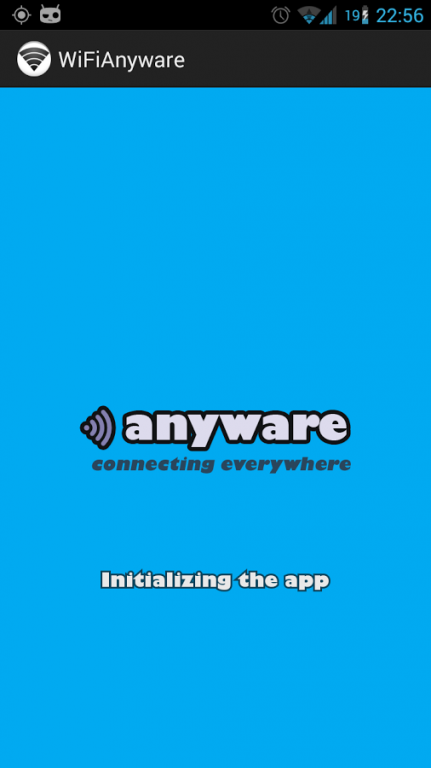WiFiAnyware Free WiFi 2 1.8
Free Version
Publisher Description
Do not give up on your internet activity, always stay connected - even abroad!
You only need your GPS turned on and you're all set -- give it a try and download
this version which includes:
• Offline Mode - No need for Internet Connection to use this app (!)
• Smart Mapping of all nearby WiFi networks.
• Battery Friendly with personal Settings Preferences.
• Navigates you to the nearest and best Hotspot around.
• Connects automatically when an available network is found.
• Auto-Updates when possible from best sources.
• Sharing Community - Become a member, help others and let others help you.
Today, wireless networks are found everywhere. The technological and social advancement allows each of us to enjoy both continuous and free surfing using our own personal device, to communicate and to receive the latest updates in real time.
WiFiAnyware enhances and simplifies the experience; it searches for every signal of Wi-Fi network that is located near you and interacts with every hotspot that is around your current location automatically at all times, making the whole process of initiating an internet connection a much easier task.
WiFiAnyware is a Free community, therefore the networks that you find are reported automatically
and then shared by the rest of the members. You report networks for others, and they will do the same for you.
Join us now!
WiFiAnyware Website:
http://www.wifianyware.com
About WiFiAnyware Free WiFi 2
WiFiAnyware Free WiFi 2 is a free app for Android published in the Telephony list of apps, part of Communications.
The company that develops WiFiAnyware Free WiFi 2 is MobAnyware. The latest version released by its developer is 1.8. This app was rated by 4 users of our site and has an average rating of 3.0.
To install WiFiAnyware Free WiFi 2 on your Android device, just click the green Continue To App button above to start the installation process. The app is listed on our website since 2013-10-02 and was downloaded 442 times. We have already checked if the download link is safe, however for your own protection we recommend that you scan the downloaded app with your antivirus. Your antivirus may detect the WiFiAnyware Free WiFi 2 as malware as malware if the download link to com.wifianyware is broken.
How to install WiFiAnyware Free WiFi 2 on your Android device:
- Click on the Continue To App button on our website. This will redirect you to Google Play.
- Once the WiFiAnyware Free WiFi 2 is shown in the Google Play listing of your Android device, you can start its download and installation. Tap on the Install button located below the search bar and to the right of the app icon.
- A pop-up window with the permissions required by WiFiAnyware Free WiFi 2 will be shown. Click on Accept to continue the process.
- WiFiAnyware Free WiFi 2 will be downloaded onto your device, displaying a progress. Once the download completes, the installation will start and you'll get a notification after the installation is finished.